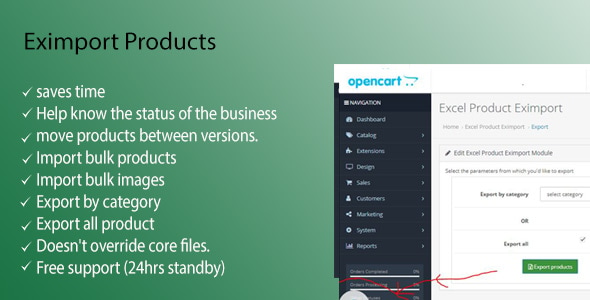About product
This plugin enable you to focus on the business aspect of your ecommerce app while it handles the product upload hassle for you.
Features
- Import bulk product
- Import bulk images
- Export by category
- Export all product
How does it work?
It’s really simple.
- Unzip file (check for the version you use).
- Copy and paste the plugin in your app directory(don’t worry, it doesn’t override existing files).
- After install, navigate to extension or module(depending on the version you are using) at the admin.
- Make sure the product image cell on excel sheet matches the image name & extension(forbar.jpg) of the actual image.. very important.
- Make sure not to repeat or duplicate product name within the excel file.
- Note: its uploads product images to images/catalog/demo/ directory.
- While entering value into the excel file especiallty on the category column, ensure its One category per product.
- You can use the sample_asset folder for testing.
How do I Upload
There are two fields.
The first is the excel file upload.
while the second is the product images upload field.
Ignore the last field
see image below..
After a successful upload you gets directed to the products listing where you see the newly uploaded products.
see image below
How do I Export
There are two options for export.
first is by category
while the second is all product
see images below..
After product download is completed… see image..Changelog
Version 1.0 (30/09/2017)
initial release
Help & Support
Just mail us @ lucasatwon@gamil.com
Thanks for using our plugin.